
Frequently Asked Questions
Back
What is ConnectoR and what is it used for?
ConnectoR, powered by the Dynamic Signal app, is a mobile-based platform available to all Rogers global employees. It provides easy access to important updates, industry and company news and tailored insights into what’s happening throughout your department, site and/or region.
Is ConnectoR different from RogersNET?
Yes. While some posts will be on both ConnectoR and RogersNET, ConnectoR will have a selection of content curated from multiple Rogers’ sources, as well as original content.
Unlike RogersNET, employees do not have to be on the Rogers network to access ConnectoR, which is especially helpful to employees who have limited access to a computer.
In addition, RogersNET will continue to serve as a portal to department sites, program sites and many other reference tools that will not be found on ConnectoR.
Which email address do I use to log into ConnectoR?
Logging into ConnectoR single sign-on (SSO) requires the full @rogerscorporation.com email address. For example, firstname.lastname@rogerscorporation.com. The shorter @rogerscorp.com email address will not work for logging in to your organizational account.
I’m having trouble accessing/using ConnectoR, who do I contact?
ConnectoR is powered by the Dynamic Signal app. Please visit the Dynamic Signal member resource guide, where you can access additional resources and recorded training videos.
If you continue to have issues, contact the Corporate Communications team at Corpcom@rogerscorp.com.
How do I interact with posts on ConnectoR?
Initially we will roll out basic functions including liking, commenting, bookmarking and tagging (shown in image). In addition, if you would like to tag a colleague in your comment to ensure they see the post, simply use the @ symbol and type their name.
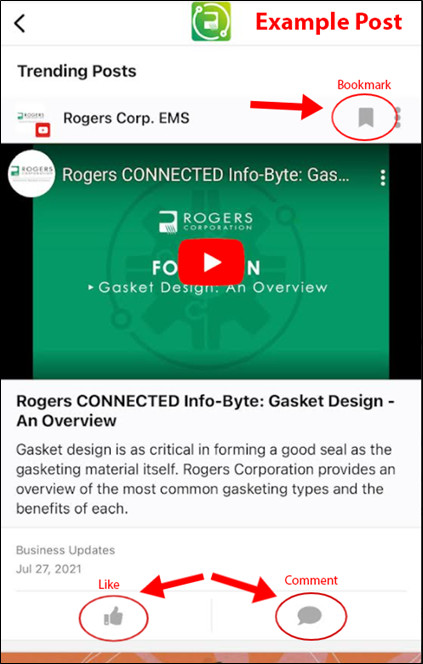
Am I able to create a post in ConnectoR?
If you would like to be a ConnectoR Community contributor that can submit stories to ConnectoR, please reach out to us at CorpCom@Rogerscorp.com.
What will be included in the rollout phases and when will they take place?
Phase 1 (September 1, 2021)
- Initial launch, which includes basic functionality (likes, comments, tagging)
- Encourage participation by holding a monthly raffle through the end of 2021
- Subscribe all employees to all categories in the News Feed
- Establish a ConnectoR Communications Council to suggest topics for the editorial calendar, promote the app among their peers and offer feedback to CorpComms about the app
Phase 2 (Q4 2021-Q1 2022)
- Implement targeting, which enables posts to be directed to a specific group of people based on factors like location and role
- Enable personalization of the News Feed
Phase 3 (Q2-Q3 2022)
- Identify a pilot group of content managers who can also post to the app, adding more content managers throughout the year
- Introduce gamification so employees can earn points for interacting with the app
Phase 4: (Q4 2022-Q1 2023)
- Open functionality to make ConnectoR a full social media tool, where all employees can post, creating a global Rogers community
Why don’t I see anything on my home screen?
If you have already interacted with all of the posts on ConnectoR, your home screen will be blank. Go to the News Feed view (shown in image) to see all posts.

Why can’t I upload a profile photo on my Android device?
This was a previous bug with Dynamic Signal’s Android app that has been corrected. If you are still having issues, we suggested updating the app or reaching out to us at CorpCom@rogerscorp.com.
Why am I getting an error message in the multi-factor authentication step of downloading ConnectoR?
For some people, particularly those who do not use email regularly, you may have an issue with multi-factor authentication (shown in image). If you run into this issue, please contact the help desk at ext. 7777 or through the ticket process on RogersNET. The fix is quick and easy to implement.
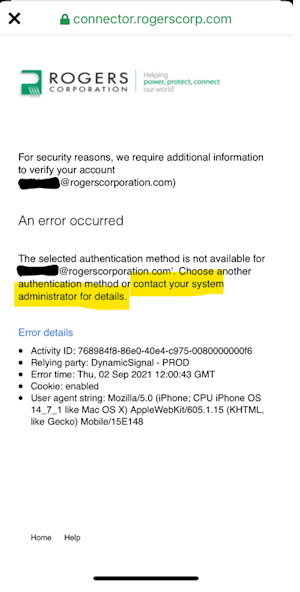
I have an older phone and it doesn’t have much storage on it. How much space will the app take?
Generally, the app itself uses roughly 60MB. With additional files, such as graphics or photos, the Dynamic Signal app will require less than 100MB. For comparison, Facebook uses about 250MB and LinkedIn uses roughly 380MB, so they take up quite a bit more space on your phone than the Dynamic Signal app.
How do I unsubscribe from a category in my news feed?
In the initial rollout phase of the app, all employees will automatically be subscribed to all categories in the news feed. In upcoming phases, we will open new features, including personalization of your news feed content.
Will I need to sign into my app-specific accounts when using the ConnectoR Quick Links?
Yes. If you navigate to a platform outside of ConnectoR using a Quick Link within the app, you will still need to log in using the app-specific credentials.
Does my personal information remain private?
During registration, the data collected and stored by ConnectoR includes first name, last name, Rogers email address, job level, community, location and function. No personally identifiable information is shared for marketing purposes.
How does ConnectoR/Dynamic Signal use my information?
Dynamic Signal provides comprehensive documentation regarding its policies for how it manages user data. Detailed privacy and data retention policies can be found on the Dynamic Signal Privacy Policy page. These policies comply with the European General Data Protection Regulation (EGDR).
How is ConnectoR different from WeChat?
ConnectoR is a companywide mobile community, with content that can be viewed in multiple languages including Chinese, Dutch, French, German, Hungarian, Italian, Japanese, Korean and Spanish.
It features global information that will eventually be targeted directly to specific regions, business units, departments, sites and more. WeChat is a social media messaging app used primarily in China.
Is the ConnectoR chat feature connected to Microsoft Teams?
No. The chat feature in ConnectoR is not connected to Microsoft Teams. The only place you will be able to view and respond to ConnectoR messages is within the app itself.
Does Rogers Corporation or Dynamic Signal have control and ownership of the content in the ConnectoR app and what is shared within it?
No. Dynamic Signal and Rogers Corporation do not own the rights to what users post in ConnectoR. Administrators do have the ability to manage and remove public comments in ConnectoR if deemed inappropriate.
Will the comments and poll responses in ConnectoR also be viewable in RogersNET?
No. Comments and poll responses in ConnectoR will not be exported to RogersNET. However, any poll questions that ask for votes will be combined with total votes collected from other sources in order to choose a winner.
Is it possible to send files, images and GIFs in the ConnectoR chat?
No. The chat function in ConnectoR only supports text-based messages. You can share ConnectoR posts with colleagues through the chat, but it does not support sharing outside content such as files or images.
Are hourly employees encouraged to use this app?
Absolutely! We are thrilled to be able to speak directly to hourly employees and production workers on ConnectoR. Making ConnectoR accessible to deskless employees is a high priority for our team and supported by the Growth Team.
How long is content going to be kept in ConnectoR?
At this time, content in ConnectoR has no expiration date. Feel free to save posts within the app and view them at your convenience.
Is there a way to clear the notifications once you have viewed them?
Yes. To clear a notification, simply tap on the notification and it will disappear.
How can I get something posted on ConnectoR?
For now, the Corporate Communications team are the only posters on ConnectoR. We have a ConnectoR Communications Council that is suggesting posts for the app as well. This cross-functional, cross-regional team is listed below. If you would like something to be posted to ConnectoR, please contact your Council representative or send an email to CorpCom@rogerscorporation.com.
Keep in mind, we will be adding content managers to the approved poster list, so we will open the platform to other posters. In our phased rollout, our goal is to open ConnectoR up so anyone at Rogers can post by the end of 2022.
|
Melissa Golas
|
Bob Andersch
|
Vanique Birch
|
| Bea Trembath |
Bjorn Vandewoestyne |
Anette Enders |
| Judit Majoros-Nehrer |
Cathy Yu |
Nell Hall |
| John Sterbling |
Mike Brodeur |
Lori Brock |
| Macey Streeper |
Pam Fleming |
Kate Wang |
| Michal Werbecki |
Sheryl Long |
Marc Stolpe |
| Susan Reed |
Vicky Zeng |
Ada Qian |
Back